Streaming large blobs through ASP.NET
Recently I spent way too much time with a colleague digging into an issue that occurred on one of our services that serves largely static content through an ASP.NET Core service. The service is a required intermediary in order to check authentication and do some other logic. It had been working fine for months with the assets we had, but suddenly starting failing with some larger downloads.
On further inspection, it was noticed that it was failing on assets over 8MB, which up to recently all our assets had been less than. When we pointed directly at the ASP.NET origin server instead of through the CDN, the downloads also worked fine.
The CDN in use is Azure Front Door. After some digging around in the docs, we found the below comments on the page at https://docs.microsoft.com/en-us/azure/cdn/cdn-large-file-optimization for the Azure CDN from Microsoft (which we use).
Azure CDN Standard from Microsoft uses a technique called object chunking. When a large file is requested, the CDN retrieves smaller pieces of the file from the origin. After the CDN POP server receives a full or byte-range file request, the CDN edge server requests the file from the origin in chunks of 8 MB….
…This optimization relies on the ability of the origin server to support byte-range requests; if the origin server doesn’t support byte-range requests, requests to download data greater than 8mb size will fail.
The last word seemed to identify the issue. This was a surprising find. If you read about the feature on that page for other Azure CDN caches, such as the Akamai one, you find statements such as:
This optimization relies on the ability of the origin server to support byte-range requests; if the origin server doesn’t support byte-range requests, this optimization isn’t effective.
That’s what I’d expect. Fall back to unoptimized behavior, not just fail a perfectly valid request!
Anyways, getting to a satisfactory resolution required quite a bit of research, and digging into some ASP.NET internals and nuances of the HTTP specs. This is a long write-up, as it’s the second time I’ve had to wrestle with this topic, so there’s a good chance I’ll need it as a future reference. Hopefully you can find some valuable or interesting information here too. (Else just skip to the end for the code!)
HTTP Range Requests
First, what are HTTP Range Requests and what support does ASP.NET Core have for them?
HTTP Range requests are defined in the RFC at https://httpwg.org/specs/rfc7233.html. If you are not familiar with Range requests, the page at https://developer.mozilla.org/en-US/docs/Web/HTTP/Range_requests gives a good overview. Read that then come back.
Out of the box ASP.NET Core supports range requests with some minor limitation. For example, it
does not support requesting multiple ranges in one request, such as Range: bytes=0-50, 100-150.
This is valid per the spec, but ASP.NET Core only supports requesting a single range. See the code in
RangeHelper.cs which contains:
if (rawRangeHeader.Count > 1 || rawRangeHeader[0].IndexOf(',') >= 0)
{
logger.LogDebug("Multiple ranges are not supported.");
// The spec allows for multiple ranges but we choose not to support them because the client may request
// very strange ranges (e.g. each byte separately, overlapping ranges, etc.) that could negatively
// impact the server. Ignore the header and serve the response normally.
return (false, null);
}
To start from scratch and experiment with range-requests on static files, spin up a simple static site with the below code: (This is ALL the code you need to write a web server with ASP.NET Core 6!)
var builder = WebApplication.CreateBuilder(args);
var app = builder.Build();
app.UseStaticFiles();
app.Run();
For these tests I dropped a file at ./wwwroot/large.txt containing a million lines of
text, each 32 bytes long, with the text on each line just stating the current line number.
Using Postman to make a Range request starting on line 1001 (i.e., starting 32000 bytes in) for the next 1024 bytes (which equals 32 lines), the request/response is shown below.
GET /large.txt HTTP/1.1
Range: bytes=32000-33023
Accept: */*
Cache-Control: no-cache
Host: localhost:7098
Accept-Encoding: gzip, deflate, br
Connection: keep-alive
HTTP/1.1 206 Partial Content
Content-Length: 1024
Content-Type: text/plain
Date: Sat, 29 Jan 2022 05:58:46 GMT
Server: Kestrel
Accept-Ranges: bytes
Content-Range: bytes 32000-33023/32000000
ETag: "1d814d51dc99300"
Last-Modified: Sat, 29 Jan 2022 05:57:34 GMT
1001 is the current line
1002 is the current line
1003 is the current line
...
1031 is the current line
1032 is the current line
All good. Changing the range header to include multiple ranges shows this isn’t supported, and it simply returns the whole file as if no range was requested.
GET /large.txt HTTP/1.1
Range: bytes=32000-33023,64000-64100
Accept: */*
Cache-Control: no-cache
Host: localhost:7098
Accept-Encoding: gzip, deflate, br
Connection: keep-alive
HTTP/1.1 200 OK
Content-Length: 32000000
Content-Type: text/plain
Date: Sat, 29 Jan 2022 06:04:55 GMT
Server: Kestrel
Accept-Ranges: bytes
ETag: "1d814d51dc99300"
Last-Modified: Sat, 29 Jan 2022 05:57:34 GMT
1 is the current line
2 is the current line
3 is the current line
...
999999 is the current line
1000000 is the current line
Getting a 200 OK rather than a 206 Partial Content is perfectly valid per the spec, which states:
Range requests are an OPTIONAL feature of HTTP, designed so that recipients not implementing this feature (or not supporting it for the target resource) can respond as if it is a normal GET request without impacting interoperability.
Sending the file contents
Digging through the ASP.NET Core 6 code,
you can see static files are served by the StaticFileMiddleware class in
src\Middleware\StaticFiles\src\StaticFileMiddleware.cs.
The meat of the work happens in method StaticFileContext::ServeStaticFile at
src\Middleware\StaticFiles\src\StaticFileContext.cs.
To send the actual file it ends up in StaticFileContext::SendRangeAsync.
Here it has some more interesting notes regarding behavior if the range is not satisfiable.
Namely, the Content-Range header in the error response should include an asterisk and the content length.
// 14.16 Content-Range - A server sending a response with status code 416 (Requested range not satisfiable)
// SHOULD include a Content-Range field with a byte-range-resp-spec of "*". The instance-length specifies
// the current length of the selected resource. e.g. */length
ResponseHeaders.ContentRange = new ContentRangeHeaderValue(_length);
ApplyResponseHeaders(StatusCodes.Status416RangeNotSatisfiable);
For satisfiable ranges, after computing the ranges there it effectively ends up calling:
await _context.Response.SendFileAsync(_fileInfo, start, length, _context.RequestAborted);
This ends up in SendFileResponseExtensions.SendFileAsyncCore in
src\Http\Http.Extensions\src\SendFileResponseExtensions.cs
and calling:
var sendFile = response.HttpContext.Features.Get<IHttpResponseBodyFeature>()!;
try
{
await sendFile.SendFileAsync(fileName, offset, count, localCancel);
}
This then ends up in SendFileAsync in
src\Http\Http\src\SendFileFallback.cs
which does a basic File stream operation to the Kestrel response stream (the variable destination
below) with a 16KB buffer, after seeking to the range offset.
const int bufferSize = 1024 * 16;
var fileStream = new FileStream(
filePath,
FileMode.Open,
FileAccess.Read,
FileShare.ReadWrite,
bufferSize: bufferSize,
options: FileOptions.Asynchronous | FileOptions.SequentialScan);
using (fileStream)
{
fileStream.Seek(offset, SeekOrigin.Begin);
await StreamCopyOperationInternal.CopyToAsync(fileStream, destination, count, bufferSize, cancellationToken);
}
When the await on the last statement above completes, the response has been sent. Everything unwinds and the streams (file and response) are disposed.
So generic static file serving works fine for HTTP range requests. But in my problematic scenario we weren’t serving static files. Our service fetches a blob from Azure Blob Storage and pipes it back to the client. How should this work?
Streaming Azure Blob Range-Requests
First you need to add the Azure Blob Storage NuGet package. We were using version 12.9.1, so the .csproj file contains:
<PackageReference Include="Azure.Storage.Blobs" Version="12.9.1" />
To add the ASP.NET Core controller endpoints to return the blob content, the program.cs is
updated with two additional lines to look like the below:
var builder = WebApplication.CreateBuilder(args);
builder.Services.AddControllers();
var app = builder.Build();
app.UseStaticFiles();
app.MapControllers();
app.Run();
And a Controller.cs file with the below contents is added:
using Microsoft.AspNetCore.Mvc;
[ApiController]
public class Controller : ControllerBase
{
[HttpGet("/asset")]
public IActionResult GetAsset()
{
return Ok("testing");
}
}
If you run a PostMan request for /asset now, you should see network traffic such as:
GET /asset HTTP/1.1
Accept: */*
Cache-Control: no-cache
Host: localhost:7098
Accept-Encoding: gzip, deflate, br
Connection: keep-alive
HTTP/1.1 200 OK
Content-Type: text/plain; charset=utf-8
Date: Sat, 29 Jan 2022 07:28:01 GMT
Server: Kestrel
Transfer-Encoding: chunked
testing
It’s interesting to note that without the Content-Length header being set, it defaults to
Transfer-Encoding: chunked. This makes sense if the content length isn’t known in advance.
Now update the controller to return a file fetched from Azure Blob Storage. To start with, just use
the most rudimentary approach possible of downloading it all into memory synchronously and then
returning it. Update Controller.cs to contain the below. (Your appsettings.json, or preferably
secrets.json, should contain a BlobUri setting with the connection string for your Azure Blob
Storage account):
using Azure.Storage.Blobs;
using Azure.Storage.Blobs.Specialized;
using Microsoft.AspNetCore.Mvc;
[ApiController]
public class Controller : ControllerBase
{
BlobContainerClient blobContainerClient;
public Controller(IConfiguration config)
{
string blobUri = config.GetValue<string>("BlobUri");
blobContainerClient = new BlobContainerClient(blobUri, "assets");
}
[HttpGet("/asset")]
public IActionResult GetAsset()
{
var blobClient = blobContainerClient.GetBlockBlobClient("medium.txt");
var content = blobClient.DownloadContent();
Response.ContentType = "text/plain";
return Ok(content.Value.Content.ToStream());
}
}
Then request “https://localhost:7098/asset” in Postman (or the browser) and verify it works. (Note:
Here I have uploaded a ‘medium.txt’ file which is 1000 lines (32,000 bytes) for easier testing, as
the 32MB responses tend to make some tools a little slow to work with. I put this into a container
named assets on the Azure Storage account).
Trying requesting a range, and you should see output similar to:
GET https://localhost:7098/asset HTTP/1.1
Range: bytes=1024-2047
Accept: */*
Cache-Control: no-cache
Host: localhost:7098
Accept-Encoding: gzip, deflate, br
Connection: keep-alive
HTTP/1.1 200 OK
Content-Type: text/plain
Date: Sat, 29 Jan 2022 17:37:09 GMT
Server: Kestrel
Transfer-Encoding: chunked
7d00
1 is the current line
2 is the current line
...
999 is the current line
1000 is the current line
0
Here it is just fetching the entire blob are returning it. The controller needs to return a File with a stream that is seekable in order to be able to satify a request for a range within in. Change the controller method to just the below:
[HttpGet("/asset")]
public IActionResult GetAsset()
{
var blobClient = blobContainerClient.GetBlockBlobClient("medium.txt");
var content = blobClient.DownloadContent();
return File(content.Value.Content.ToStream(), "text/plain", enableRangeProcessing: true);
}
Now you should see the expect request/response for just a portion of the blob!
GET https://localhost:7098/asset HTTP/1.1
Range: bytes=1024-2047
Accept: */*
Cache-Control: no-cache
Host: localhost:7098
Accept-Encoding: gzip, deflate, br
Connection: keep-alive
HTTP/1.1 206 Partial Content
Content-Length: 1024
Content-Type: text/plain
Date: Sat, 29 Jan 2022 18:19:00 GMT
Server: Kestrel
Accept-Ranges: bytes
Content-Range: bytes 1024-2047/32000
33 is the current line
34 is the current line
...
63 is the current line
64 is the current line
The File class being returned by the controller here is ultimately using much of the same code as
the static file middleware show before. It effectively expects to be given a seekable stream, and if
range processing is enabled, will use the headers in the request to figure out the correct partial
response to return. Nice!
Remaining problems
This still has several problems however. Chief amonst them being that the method is synchronously downloading the entire blob from storage, no matter how small a range we are requesting. Using Fiddler to observe traffic to blob storage, the below can be seen for the above range request. (I’ll show all headers here, but trim them for later examples).
GET https://example.blob.core.windows.net/assets/medium.txt HTTP/1.1
Host: example.blob.core.windows.net
x-ms-version: 2020-08-04
Accept: application/xml
x-ms-client-request-id: 7dda7476-1f79-4ee7-9a44-f75572772f2e
x-ms-return-client-request-id: true
User-Agent: azsdk-net-Storage.Blobs/12.9.1 (.NET 6.0.1; Microsoft Windows 10.0.19044)
x-ms-date: Sat, 29 Jan 2022 18:19:00 GMT
Authorization: SharedKey bi...0=
HTTP/1.1 200 OK
Content-Length: 32000
Content-Type: text/plain
Content-MD5: LLqzda6Tv79dBTuN6Bi7Aw==
Last-Modified: Sat, 29 Jan 2022 08:02:17 GMT
Accept-Ranges: bytes
ETag: "0x8D9E2FDAB6167FD"
Server: Windows-Azure-Blob/1.0 Microsoft-HTTPAPI/2.0
x-ms-request-id: 90018034-b01e-002e-2f3c-15ff8c000000
x-ms-client-request-id: 7dda7476-1f79-4ee7-9a44-f75572772f2e
x-ms-version: 2020-08-04
x-ms-creation-time: Sat, 29 Jan 2022 08:02:17 GMT
x-ms-lease-status: unlocked
x-ms-lease-state: available
x-ms-blob-type: BlockBlob
x-ms-server-encrypted: true
Date: Sat, 29 Jan 2022 18:19:00 GMT
1 is the current line
2 is the current line
...
999 is the current line
1000 is the current line
Also, this route makes no distinction for a HEAD request, (which it currently doesn’t support, but we’ll fix that next), where you wouldn’t want to fetch the entire blob as no response body should be returned.
You could weave the HEAD logic in with the GET logic, but it’s quite distinct, so it’s cleaner just
to separate it out into its own method. Per the spec, it doesn’t need to handle Range requests any
differently to a non-Range request, so just indicating the content length and type, and indicating
support for range-requests (with the header Accept-Ranges: bytes) should be sufficient.
[HttpHead("/asset")]
public async Task<IActionResult> HeadAsset()
{
var blobClient = blobContainerClient.GetBlockBlobClient("medium.txt");
var props = await blobClient.GetPropertiesAsync();
Response.Headers.ContentLength = props.Value.ContentLength;
Response.Headers.ContentType = props.Value.ContentType;
Response.Headers.AcceptRanges = "bytes";
return Ok();
}
Now Fiddler shows the request and response as expected:
HEAD https://localhost:7098/asset HTTP/1.1
Accept: */*
Cache-Control: no-cache
Host: localhost:7098
Accept-Encoding: gzip, deflate, br
Connection: keep-alive
HTTP/1.1 200 OK
Content-Length: 32000
Content-Type: text/plain
Date: Sat, 29 Jan 2022 21:15:44 GMT
Server: Kestrel
Accept-Ranges: bytes
And importantly, the entire response from the request to Blob storage for the GetProperties call
is just a few headers:
HEAD https://example.blob.core.windows.net/assets/medium.txt HTTP/1.1
Host: example.blob.core.windows.net
x-ms-version: 2020-08-04
Accept: application/xml
User-Agent: azsdk-net-Storage.Blobs/12.9.1 (.NET 6.0.1; Microsoft Windows 10.0.19044)
Authorization: SharedKey bi...4=
HTTP/1.1 200 OK
Content-Length: 32000
Content-Type: text/plain
Content-MD5: LLqzda6Tv79dBTuN6Bi7Aw==
Last-Modified: Sat, 29 Jan 2022 08:02:17 GMT
Accept-Ranges: bytes
ETag: "0x8D9E2FDAB6167FD"
Server: Windows-Azure-Blob/1.0 Microsoft-HTTPAPI/2.0
x-ms-version: 2020-08-04
x-ms-creation-time: Sat, 29 Jan 2022 08:02:17 GMT
... <a few other x-ms-* headers, but no body> ...
Now for the real challenge. Efficiently and correctly streaming the blob contents, including range-requests.
Here was my first attempt:
[HttpGet("/asset")]
public async Task<IActionResult> GetAsset(CancellationToken ct)
{
// Tell the client we accept range-requests
Response.Headers.AcceptRanges = "bytes";
var blobClient = blobContainerClient.GetBlockBlobClient("medium.txt");
var ranges = Request.GetTypedHeaders().Range?.Ranges;
// If it's not a range request, or an unsupported one, just return the entire asset
// We support only one range that must have a start position
if (ranges == null || ranges.Count != 1 || !ranges.First().From.HasValue)
{
// Be sure to pass the cancellation token so the blob request is aborted if this request is.
var blob = await blobClient.DownloadStreamingAsync(cancellationToken: ct);
return File(blob.Value.Content, blob.Value.Details.ContentType);
}
else
{
// Calculate the range to request from blob storage
RangeItemHeaderValue range = ranges.First();
long? length = range.To.HasValue ? range.To.Value - range.From!.Value + 1 : null;
Azure.HttpRange azureRange = new (range.From!.Value, length);
var blob = await blobClient.DownloadStreamingAsync(range: azureRange, cancellationToken: ct);
// TODO: Handle errors such as out of range
return File(blob.Value.Content, blob.Value.Details.ContentType, enableRangeProcessing: true);
}
}
In requesting a range from 1024-2047, the underlying blob storage request was perfect:
HTTP/1.1 206 Partial Content
Content-Length: 1024
Content-Type: text/plain
Content-Range: bytes 1024-2047/32000
Accept-Ranges: bytes
Date: Sat, 29 Jan 2022 21:58:03 GMT
33 is the current line
34 is the current line
...
63 is the current line
64 is the current line
However the response to the request from the controller was a 200 OK, not a 206 Partial, which
is incorrect.
GET https://localhost:7098/asset HTTP/1.1
Range: bytes=1024-2047
Connection: keep-alive
HTTP/1.1 200 OK
Content-Type: text/plain
Accept-Ranges: bytes
Transfer-Encoding: chunked
400
33 is the current line
34 is the current line
...
63 is the current line
64 is the current line
0
One thing to keep in mind is that the response to a range request is not guaranteed to be for that range.
Per the spec, it’s perfectly valid for the server it ignore the Range header and return the full
resource in a 200 - OK response.
Another important consideration; even if it does return a range, it may not be the range asked for.
The spec states that if any part of the range is satisfiable, then that should be returned. This is
indeed the case with the Front Door service behavior I was trying to support. When Front Door
requests a resource it asks for the first 8MB in a Range header. However if the resource is
smaller then 8MB, say 2KB, the response will be a 206 Partial response with the header
Content-Range: bytes 0-2047/2048, indicating that it returned all the bytes for a 2KB resource.
Which Blob API to use
There are several different APIs that can be used when fetching a blob with the Azure SDK. The difference between some of them, and when to use them, is outlined in the GitHub issue at https://github.com/Azure/azure-sdk-for-net/issues/22022#issuecomment-870054035
As it states, DownloadContentAsync is for smaller downloads, which is not what we are dealing with
here. DownloadToAsync writes to a stream or a file, but doesn’t allow you to specify just a range
to fetch.
OpenReadAsync does give you a seekable stream, which means you could potentially just pass it to
the File helper as the return value. However all you get here is a stream, so accessing other
properties on the blob such as the content-type etc. is not possible, thus you would need to make
another call to GetPropertiesAsync to fetch that info as done above for HEAD requests, and having
an extra round trip to Azure Storage on each request is undesireable.
That leaves DownloadStreamingAsync, which accepts a range to fetch, and also has a return type
which exposes all the Blob properties and HTTP response details we might need.
With that, one approach is to look in the request to see if a range was requested, if so pass that
range to DownloadStreamingAsync to fetch only that range from Blob storage. When the response is
returned, whether a 200 OK or a 206 Partial Content, return the corresponding status, headers,
and content stream to the initial request.
The Controller return value
The File(...) return value helper used above is not suitable here. This expects to be given a
stream for the entire resource, and if range processing is enabled will seek within it. The stream
we have here is (potentially) partial, and also is not seekable.
I spent a while looking at the various controller return value helpers in ASP.NET Core, but ultimately
that got a little complex and may have hidden subtleties, so I went back to basics. The return value
from a controller is typically an IActionResult, and all this needs to do is process the response
when its ExecuteResultAsync method is called. Implementing a BlobStreamResult class for this that
simply set the status and headers, and then streams the content back is simple enough.
Cancellation
An important consideration that is often overlooked is cancellation. For each request to ASP.NET Core, there is a cancellation token attached. In general usage requests will often be terminated early, be it for cancelling a download, navigating the browser elsewhere before it finished loaded, the app crashing, or even potentially in some types of attacks. If this cancellation token is not passed on to the calls to blob storage, then even if the client aborts the request after a couple of packets, the Controller will still continue to download the full blob.
I wrote up a simple client to test this as shown below, which requests a large asset from the controller, and then after fetching the first 4KB of data kills the request.
var client = new HttpClient();
var request = await client.GetAsync("https://localhost:7098/asset/large.txt", HttpCompletionOption.ResponseHeadersRead);
var buffer = new byte[4096];
var stream = await request.Content.ReadAsStreamAsync();
var result = await stream.ReadAsync(buffer, 0, 4096);
request.Dispose();
Using Wireshark to monitor traffic, and WITHOUT the CancellationToken being passed to the Blob API calls, the service still goes on to fetch all 32MB from Azure Storage.
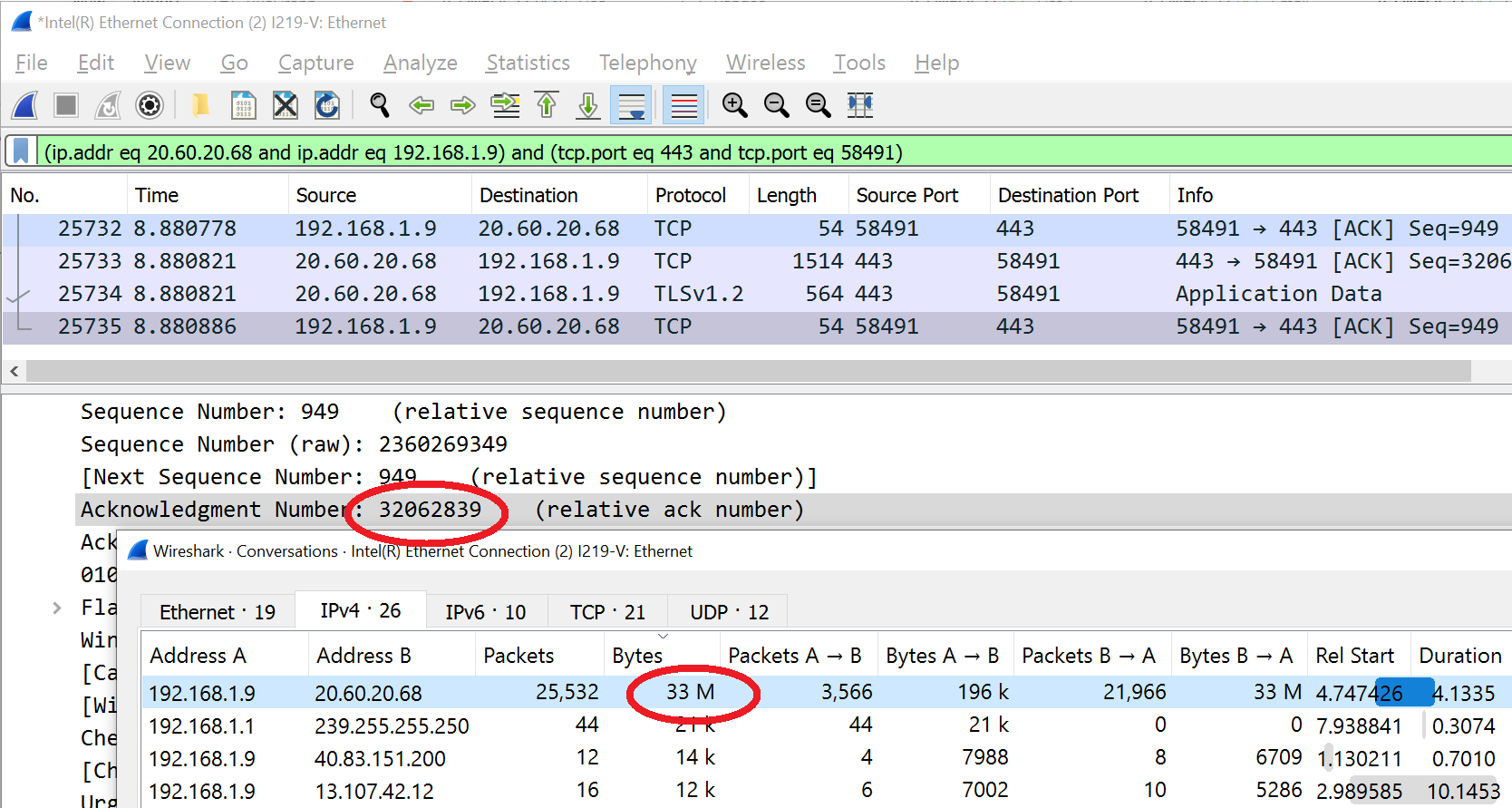
After chaining through the CancellationToken from the request to the Blob API calls, when running the same test the service connection to Azure Storage gets reset and the download aborted after about 200KB.
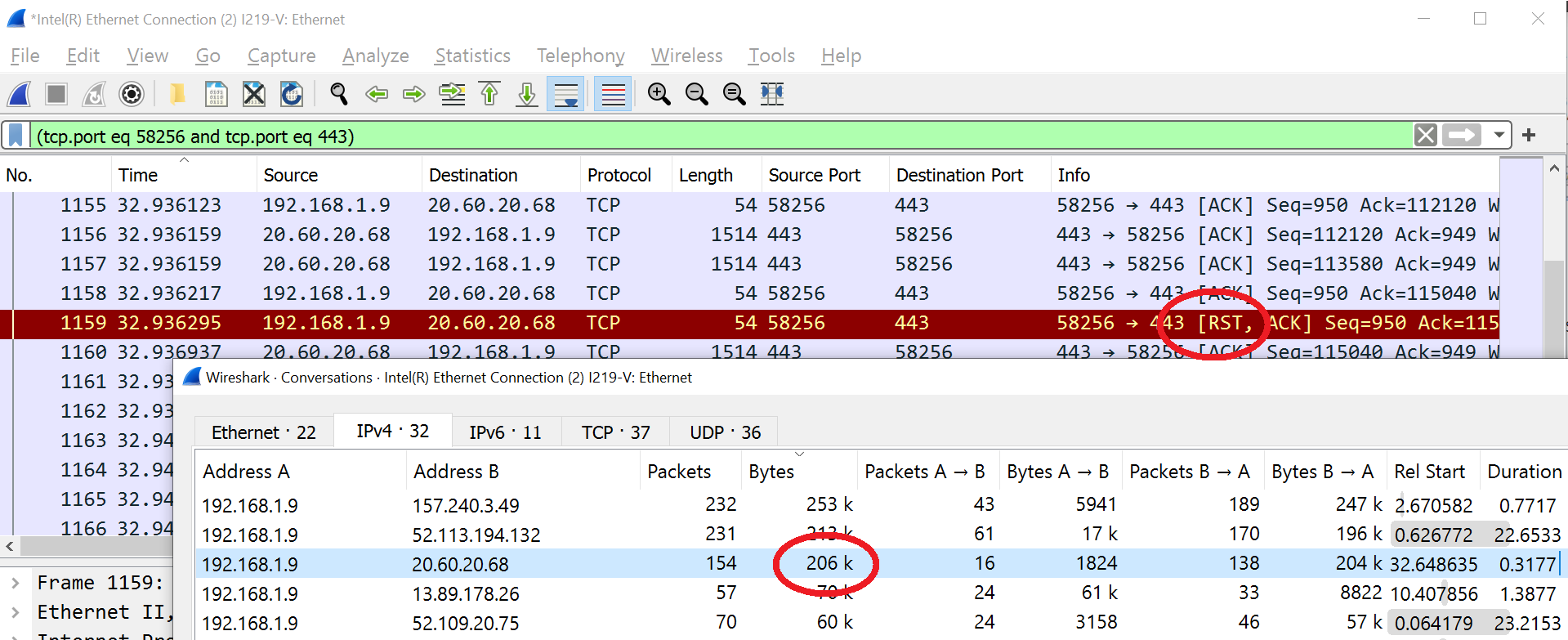
Another important hygine consideration is to ensure the Blob stream is disposed once the response is sent, else the blob stream and resulting connection remain active until garbage collected.
The Final Code
After all the above, the below is where I ended up. This seems to satisfy all the requirements for streaming immutable blobs from Azure Storage through an ASP.NET Core controller, while supporting Range-Requests in an efficient and correct manner. At 130 lines of code it’s not too complex.
This does have a few pre-conditions to be aware of should you choose to reuse it:
- This is for streaming immutable resources, hence the etags and cache-control headers being set to
specific values, and request headers like
if-modified-sincebeing largely ignored. If serving mutable resources then the code will need to be updated to support that. - This does expect that Blob Storage calls always return Content-Length and Content-Type headers, and not something like a chunked encoding response. The docs do state the response has these headers, so I’m going to make that assumption here. (And it my testing that is the case).
Hopefully this was informative and useful. It was certainly a lot more involved that I expected!
using Azure;
using Azure.Storage.Blobs;
using Azure.Storage.Blobs.Models;
using Azure.Storage.Blobs.Specialized;
using Microsoft.AspNetCore.Mvc;
using Microsoft.Net.Http.Headers;
using System.IO.Pipelines;
public class BlobStreamResult : ActionResult
{
int _statusCode;
BlobDownloadStreamingResult _blobResult;
public BlobStreamResult(int statusCode, BlobDownloadStreamingResult blobResult)
{
_statusCode = statusCode;
_blobResult = blobResult;
}
override public async Task ExecuteResultAsync(ActionContext context)
{
try
{
var response = context.HttpContext.Response;
response.StatusCode = _statusCode;
response.Headers.ContentType = _blobResult.Details.ContentType;
response.Headers.ContentLength = _blobResult.Details.ContentLength;
if (_statusCode == StatusCodes.Status206PartialContent)
{
response.Headers.ContentRange = _blobResult.Details.ContentRange;
}
// Be sure to cancel flowing the stream if the request is aborted
CancellationToken ct = context.HttpContext.RequestAborted;
await _blobResult.Content.CopyToAsync(response.BodyWriter, ct);
}
finally
{
// Clean up the blob stream when done. A TaskCanceledException (or
// for some other reason) may occur in the above block.
_blobResult.Dispose();
}
}
}
[ApiController]
public class Controller : ControllerBase
{
BlobContainerClient blobContainerClient;
const string ImmutableEtag = "\"immutable\"";
const string CacheControl = "public, max-age=604800";
public Controller(IConfiguration config)
{
string blobUri = config.GetValue<string>("BlobUri");
blobContainerClient = new BlobContainerClient(blobUri, "assets");
}
[HttpHead("/asset/{assetId}")]
public async Task<IActionResult> HeadAsset(string assetId)
{
try
{
var blobClient = blobContainerClient.GetBlockBlobClient(assetId);
var props = await blobClient.GetPropertiesAsync();
Response.Headers.ContentLength = props.Value.ContentLength;
Response.Headers.ContentType = props.Value.ContentType;
Response.Headers.AcceptRanges = "bytes";
Response.Headers.ETag = ImmutableEtag;
Response.Headers.CacheControl = CacheControl;
}
catch (RequestFailedException ex) when (ex.Status == StatusCodes.Status404NotFound)
{
Response.Headers.Clear();
return NotFound();
}
return Ok();
}
[HttpGet("/asset/{assetId}")]
public async Task<IActionResult> GetAsset(string assetId, CancellationToken ct)
{
Response.Headers.AcceptRanges = "bytes";
Response.Headers.ETag = ImmutableEtag;
Response.Headers.CacheControl = CacheControl;
// If they have any "immutable" tagged content, then it hasn't changed
if (Request.Headers.IfNoneMatch.Contains(ImmutableEtag))
{
return StatusCode(StatusCodes.Status304NotModified);
}
// Note: An "if-range" header may also be present which means if the representation is unchanged,
// send me the part(s) that I am requesting in Range; otherwise, send me the entire representation.
// Being that we only serve immutable content, the representation will be unchanged, so ignore this.
HttpRange blobRange = default; // A default value results in requesting the full resource
// We support a range request if it specifies exactly one range with a from position specified
var ranges = Request.GetTypedHeaders().Range?.Ranges;
if (ranges != null && ranges.Count == 1 && ranges.First().From.HasValue)
{
RangeItemHeaderValue range = ranges.First();
long? length = range.To.HasValue ? range.To.Value - range.From!.Value + 1 : null;
blobRange = new(range.From!.Value, length);
}
var blobClient = blobContainerClient.GetBlockBlobClient(assetId);
try
{
var blob = await blobClient.DownloadStreamingAsync(range: blobRange, cancellationToken: ct);
int statusCode = blob.GetRawResponse().Status;
return new BlobStreamResult(statusCode, blob);
}
catch (RequestFailedException ex) when (ex.Status == StatusCodes.Status416RangeNotSatisfiable)
{
// When DownloadStreamAsync throws, we don't have the return value to get headers from.
// Fetch the properties again to get the Content-Length to return in Content-Range.
var props = await blobClient.GetPropertiesAsync(cancellationToken: ct);
Response.Headers.ContentRange = $"bytes */{props.Value.ContentLength}";
return StatusCode(StatusCodes.Status416RangeNotSatisfiable);
}
catch (RequestFailedException ex) when (ex.Status == StatusCodes.Status404NotFound)
{
Response.Headers.Clear();
return NotFound();
}
}
}